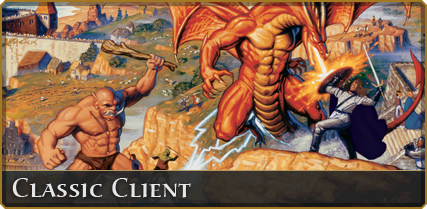Welcome to
Ultimate World
Are you ready to join a world filled with adventures?
Begin Your Ultimate World Today
Have you already registered on the website? Download the client.
Download the client.
Install Files
These files contain our special MUL files and our custom client. After the download is complete, open the "SETTINGS.JSON" file and paste the path of the Ultima Online folder from the downloaded files into the "ultimaonlinedirectory" field.
That's it! You can then open the client and connect to our server.
Ultima Online requires DirectX version 8.1 or higher.
If you are having trouble installing the client, visit the Frequently Asked Questions page: