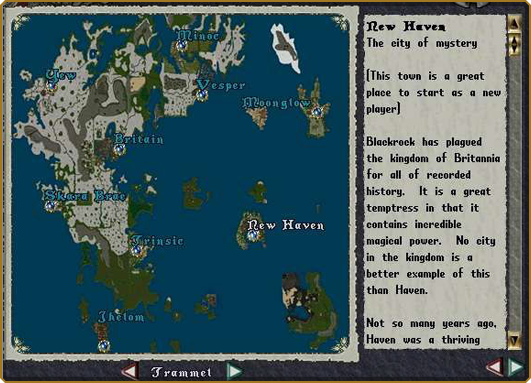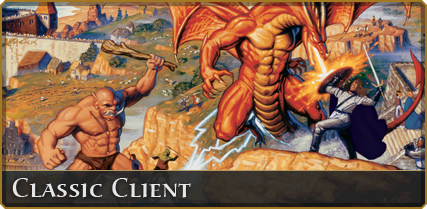Getting Started
1. Download Launcher
You can download Launcher and start the necessary installations.
This is the alternative improved client of UO, it includes:
- ClassicUO Advantage
- Razor Advantage
- Provides special looks
- Allows for custom interface set-ups
Launcher Installation
- First of all, you can write your questions on our discord server.
- After downloading the zip file containing the Launcher programme, you can extract it wherever you want.
- Open Launcher, you will see the Update button. This is the first installation. Which files are downloaded in the download process; (Ultimate World Client, Ultima Online: Endless Journey, Edited Ultima Online Files)


After the installation is complete, the program will close itself and reopen. You can press the Play button in the opened program and log in if you have a game account, or you can create one if you don't.
Important Notice: The program includes the Relocate option within it. The Launcher essentially moves everything in its current location to the new area you select. (Keep the Launcher program inside a folder.)
Important Notice 2: The program starts downloading the game and necessary files during the Initial Installation. The Launcher essentially places these files where it is located. (Therefore, keep the Launcher program inside a folder.)

If you close the Launcher program during the initial installation, you can return to the initial installation from here.

If you want to remove all game files, check the "Delete All Files" box and click the "Confirm" button.
To use the latest Patch version, first check "Delete All Files" and press "Confirm." Then, check "Reinstall All Files" and press the "Confirm" button again.
Error Messages
If you are receiving an error like the one below, it means you are trying to enter from outside our custom client. You cannot log in in any way other than through our custom client. To download our custom client, first download the launcher and follow the steps mentioned above. The custom client comes with the initial installation.

If you are receiving an error like the one below, it means your game account has not been created yet. After creating your account, you can enter the game within a maximum of 1 minute.

If you are receiving an error like the one below, it means the password for your game account is incorrect. Please check your account passwords. If you have changed your password, it will take a maximum of 1 minute to reflect in the game.


2. Select a Shard
Log in to the Ultimate World server
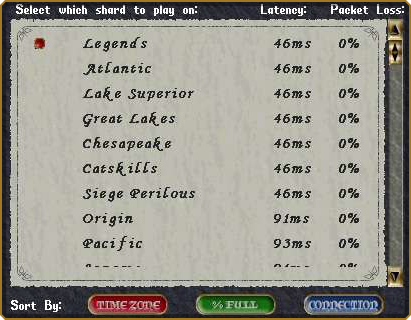
Innovative Game
The game is constantly being developed, maps, in-game appearance, decor, creatures, items, sounds, we have a lot of new features that we cannot count.

3. Character Creation
The Races
Each race has their own set of special abilities (in addition to differing physical appearances). They also have access to different types of weapon, armor, and clothing. Following is a brief description of each:
Humans
The first playable race in Ultima Online. Humans naturally heal faster than Elves and Gargoyles and are more adept at basic resource gathering and can carry greater weights. Most significantly, they have the “Jack of All Trades” trait, which provides them a “hidden” minimum of 20 skill points in all skills – even ones they have not trained past 0. Humans are the most widespread race, with kingdoms in Britannia and Tokuno, as well as towns in Malas and the Lost Lands.


Elves
The Elf race hails from Heartwood, and their lives are tied to the wellbeing of all of Sosaria. Due to this Elves are more in touch with nature, granting them a greater ability in locating special resources. Their wisdom imparts an automatic increase to their total Mana as well as a higher natural resistance to energy-based attacks. They also have a higher ability to move without being tracked, and are better able to detect others who are hidden. They also have better eyesight in the darkness, meaning they do not have to make use of the “Night Sight” spell at nighttime or in dungeons as Humans and Gargoyles do.
Gargoyles
Though only recently introduced to UO as a playable race, the Gargoyles have a long history in the Ultima franchise. The Gargoyle home is on the Ter Mur facet. Due to their size, they are not able to ride mounts, but instead rely upon their wings for quicker transportation (see section five for more details). Gargoyles are fierce warriors and are able to do greater damage as they take more damage themselves. They also have greater ability in the Throwing and Mysticism skills, and are more adept at Imbuing weapons with magical properties.

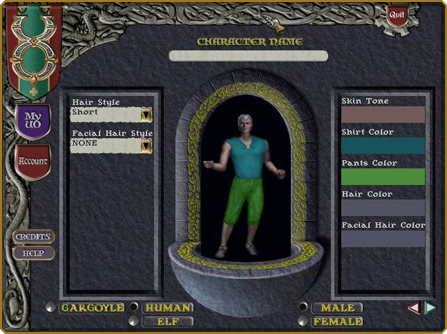
Gender: Male and Female
There are few major differences between the genders. There are some armor and clothing pieces that are gender-specific, and some mounts can only be ridden by one gender or another.
Hair, Skin, and Clothing
There are a number of options for each of these traits, all of which can be changed later on during the course of play. Starter clothing provides no protection against attacks, but is provided for modesty’s sake. Gargoyles have the options for different styles of horns instead of hair.
Choose a Name
Your name will communicate a lot about what type of player you may be, think carefully before selecting one!

4. Select Skills
There are many different skills in Ultima Online. You are free to mix and match different skills on a single character – you could have a warrior who dabbles in alchemy, a mage who is also an accomplished blacksmith, or a bard that has the uncanny ability to always reel in the “big one” when fishing.
To start, you are presented with pre-selected skill sets that suit a particular type of character. Choosing the “Advanced” option allows you to pick three starting skills and adjust their level as well as the level of your starting Stats (Strength, Intelligence, and Dexterity). The starting items and skills you receive are determined by your choice on this screen.
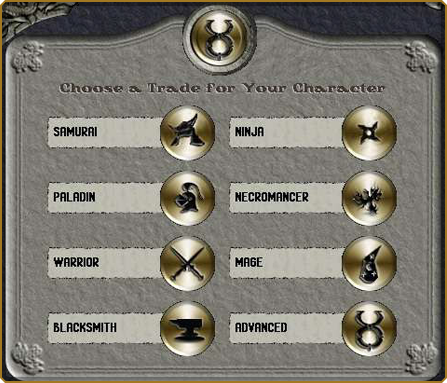

5. Starting Location
Your final step in the Character Creation Process is to choose a town to start with. Select the arrow button facing in the far right direction. Travelling between towns is usually done through the permanent town moongate.