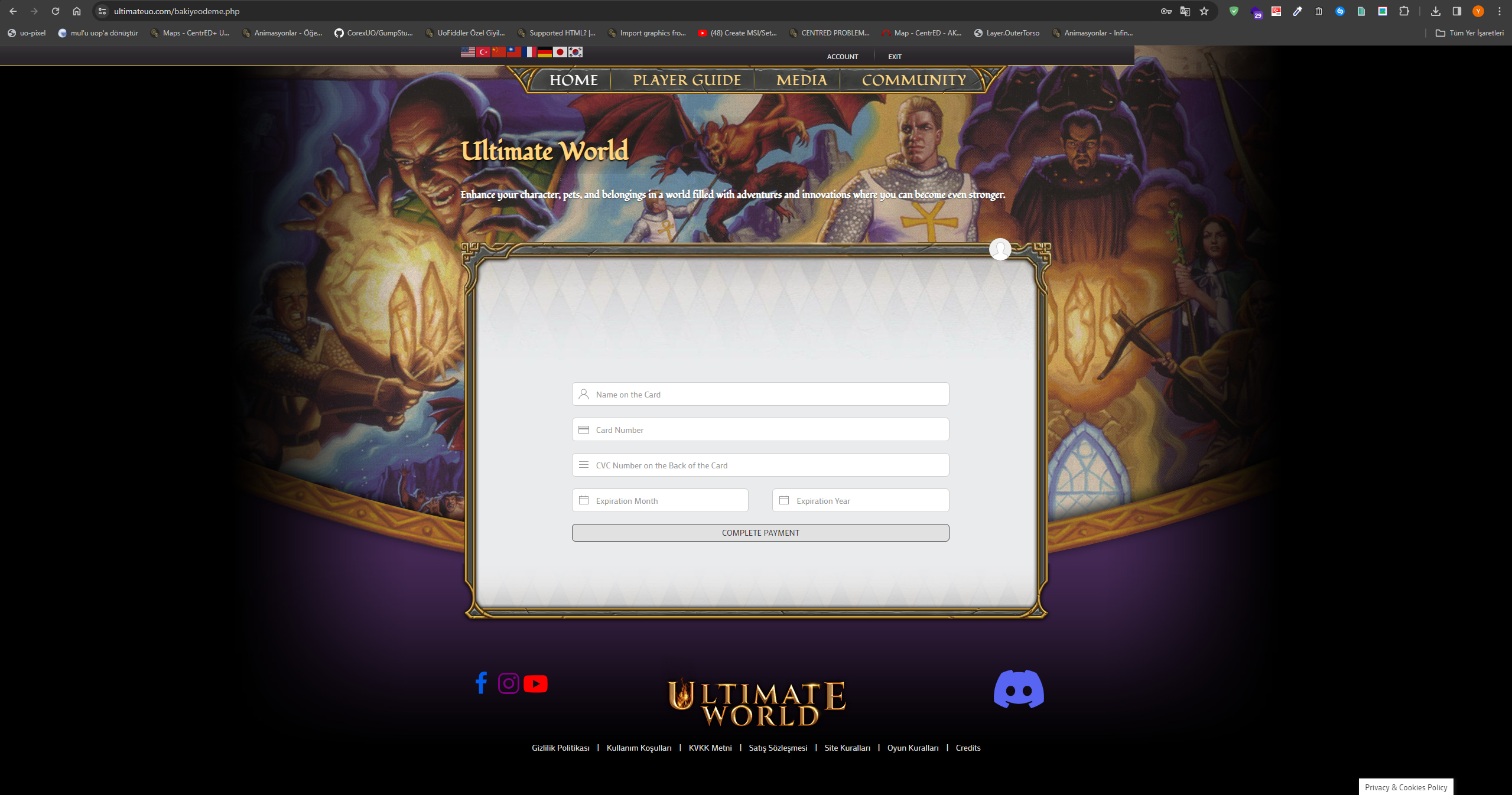How do I load balance?
First, log in to your account on the website.
Then, click on the Store button shown in the picture.
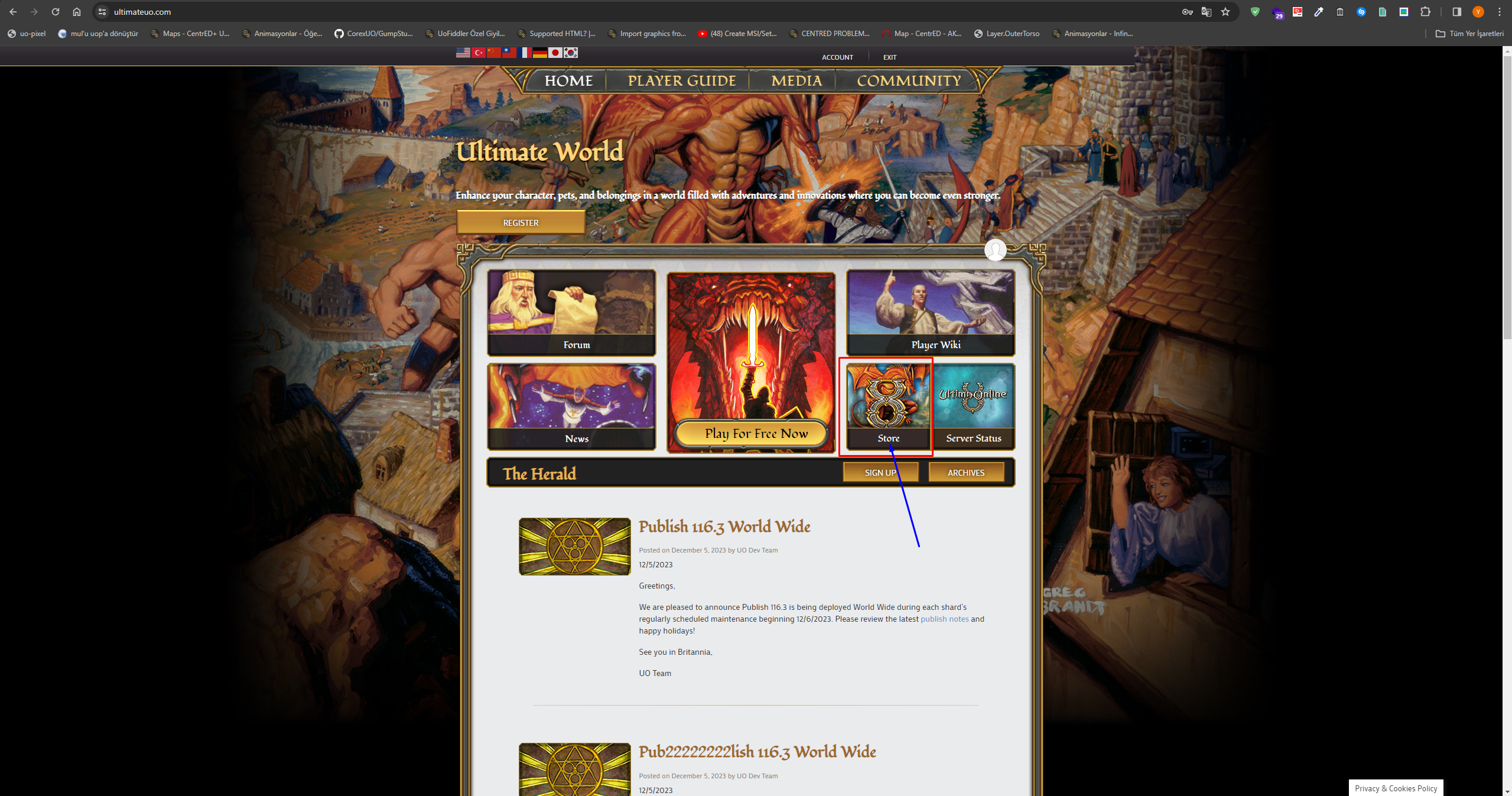
Click on the "Add Balance" button; this will redirect you to the payment page.
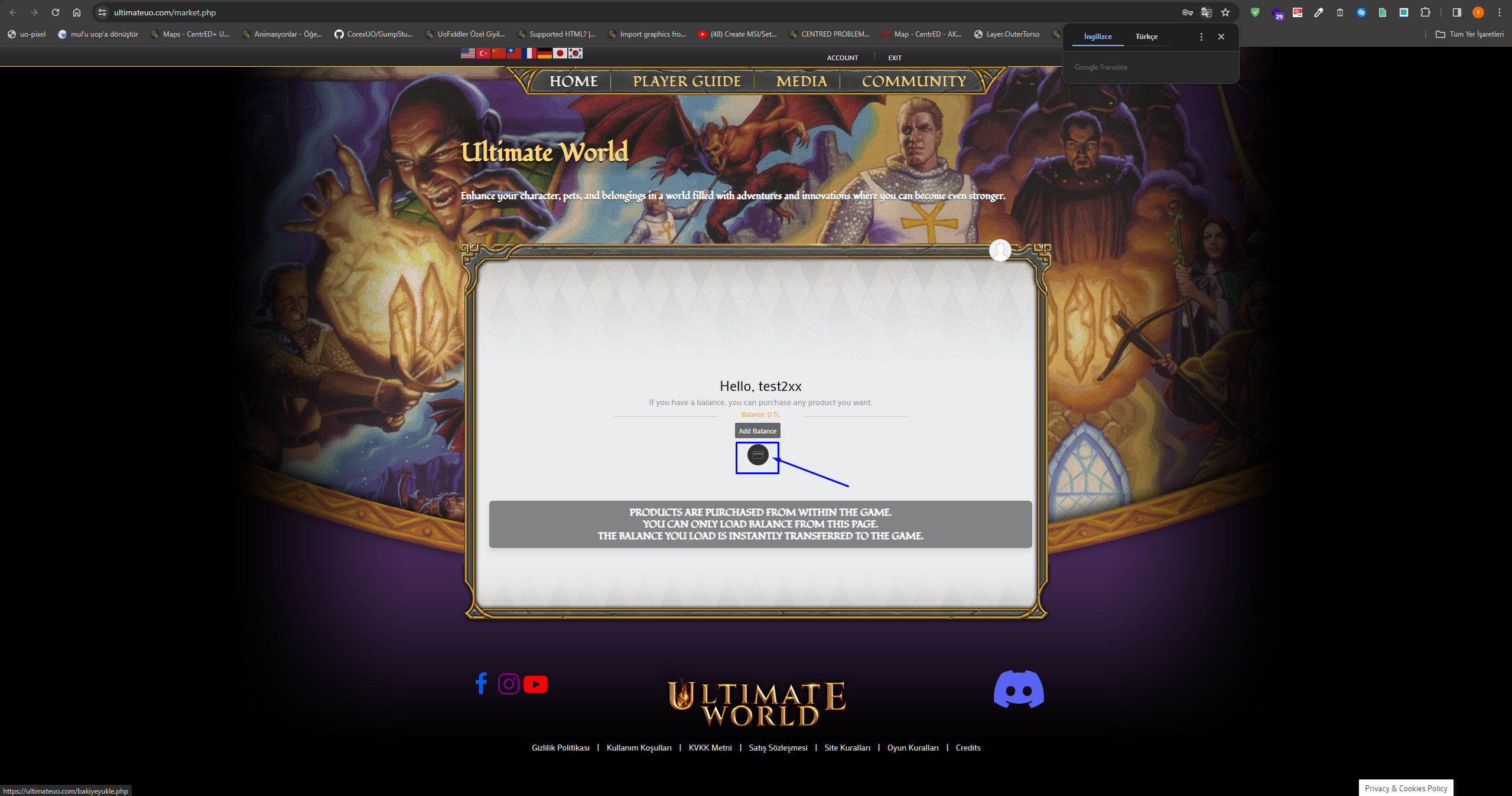
In order to view the payment page, you need to enter your T.C Kimlik No first. This information is necessary for us to issue an invoice. However, if you are not a Turkish citizen, you can enter any random number.
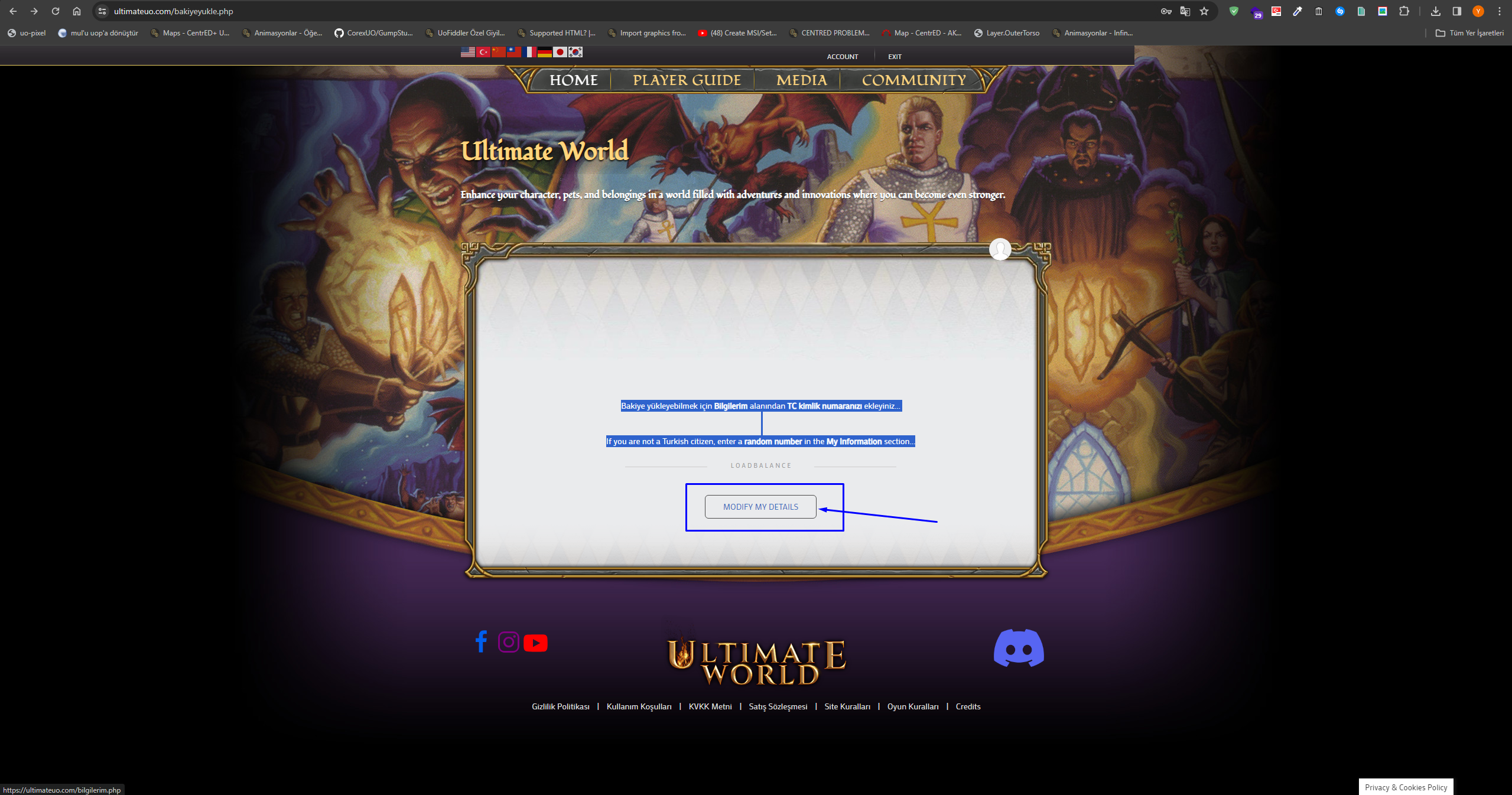
You will be redirected to this page, and here you can enter your T.C Kimlik No. If you are not a Turkish citizen, you can enter a random number.
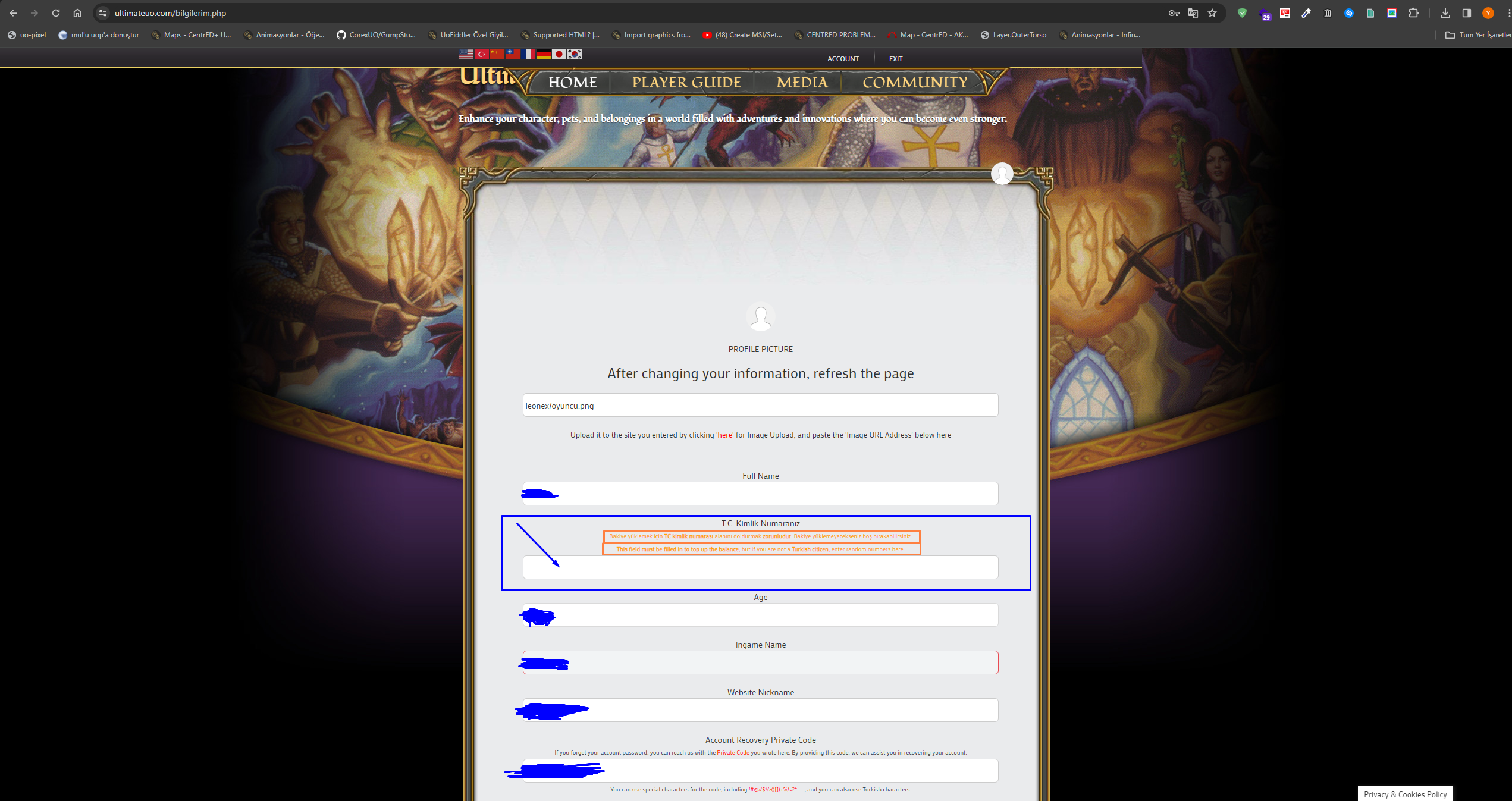
After filling in the T.C Kimlik No field, repeat steps 1 and 2. You will be redirected to the payment page. Fill in the required information on this page to proceed to the next step.
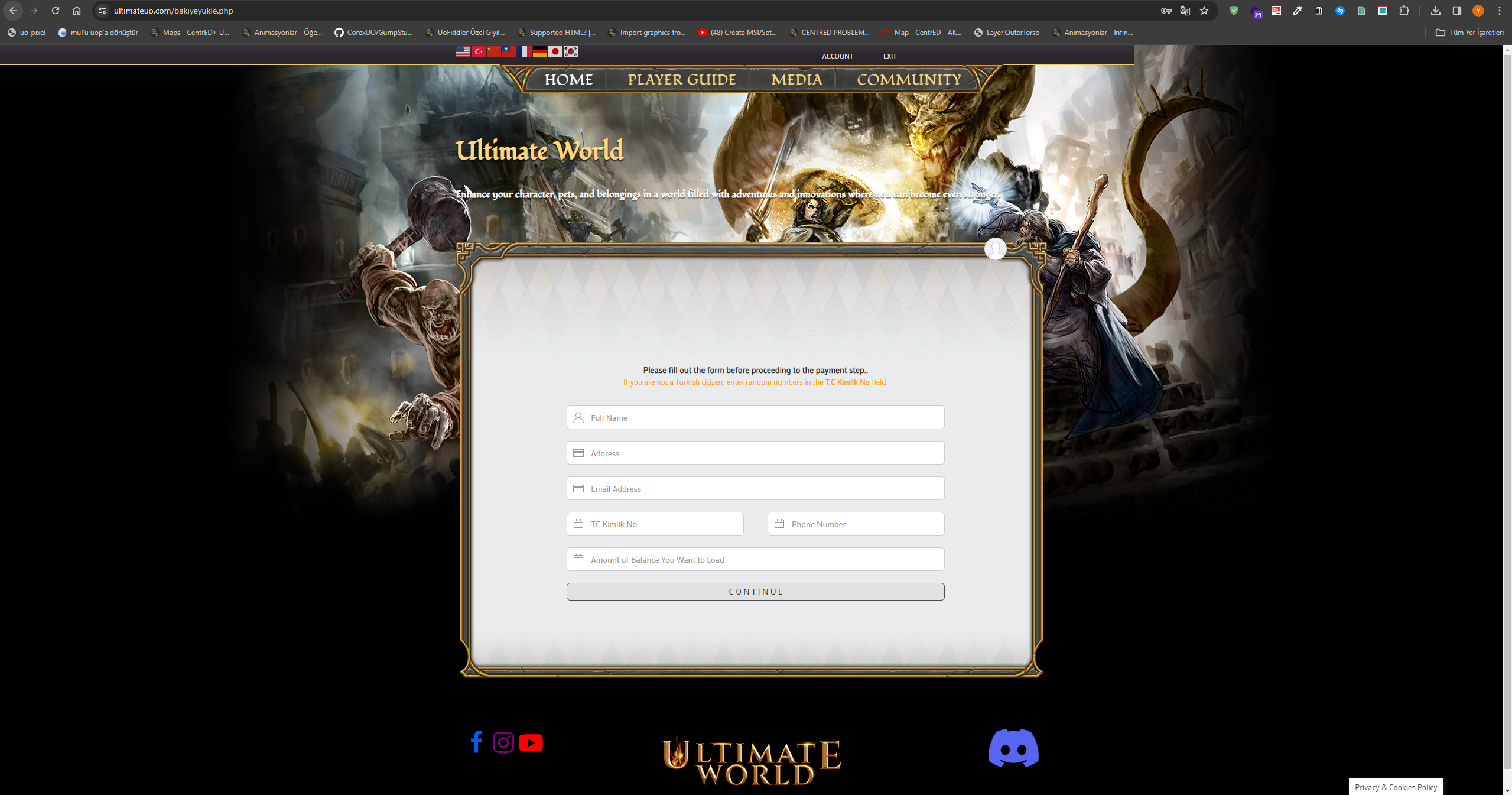
After entering your card information on this page, you can click "Complete Payment.